COOKIE POLICY
What are cookies?
Cookies are text files containing small amounts of information which are downloaded to your device when you visit a website. Cookies are then sent back to the originating website on each subsequent visit, or to another website that recognises that cookie.
Cookies do lots of different jobs, like remembering the contents of your basket, letting you navigate between pages efficiently, remembering your preferences, and generally improving the user experience. They can also help to ensure that adverts you see online are more relevant to you and your interests.
Cookie consent and removal of cookies
With the exception of essential cookies (which we set so that they are always on), we will only use cookies with your consent and these cookies are switched off until you opt to turn them on.
You may refuse to accept cookies by changing the settings in your web browser to allow or deny different websites from setting cookies. Disabling essential cookies may mean that you are not able to use some or all of the functionality of our website. Further information on disabling cookies is set out below ‘Turning off and deleting cookies’.
Which cookies are used on this website?
A list of all the cookie types used on this website by category is set out below.
- Strictly necessary cookies – these cookies are required to enable core site functionality. They measure a session and are essential to enable a user to move around the website and its features;
- Functional cookies – these cookies collect information about how visitors use a website, for instance which pages visitors go to most often, and if they get error messages from web pages;
- Performance cookies – these cookies allow the website to remember choices you make (such as your user name, language or the region you are in) and provide enhanced, more personal features;
- Marketing cookies – these cookies are used to deliver adverts more relevant to you and your interests. They are also used to limit the number of times you see an advertisement as well as help measure the effectiveness of the advertising campaign. They are usually placed by advertising networks with the website operator’s permission. They remember that you have visited a website and this information is shared with other organisations such as advertisers. Quite often marketing or advertising cookies will be linked to site functionality provided by the other organisation;
- Analytics cookies – these cookies are used to collect information about how visitors use our site. We use the information to compile reports and to help us improve the site. The cookies collect information in an anonymous form, including the number of visitors to the site, where visitors have come to the site from and the pages they visited.
Turning off and deleting cookies
Most web browsers will provide the option to turn off or disallow cookies. How you do this depends on the web browser you are using. Instructions for disallowing cookies can usually be found in the browser's 'Help' menu. Note that in common with most other transactional websites, if you only disable third-party cookies, you will not be prevented from making purchases on our websites but refusing the cookies we have used via your web browser might affect you to make a transactional purchase on our website. You may also find that the functionality of many other websites and services will be affected. Cookies can be deleted using your web browser. However, unless they are disallowed they will be re-applied the next time you visit a website.
If you want to disable cookies you need to change your website browser settings to reject cookies. How you can do this will depend on the browser you use. Further details on how to disable cookies for the most popular desktop browsers are set out here (these may vary depending on the operating system and browser version):
For Edge:
Select “Settings”
Click “Cookies and Site Permissions”
Under “Cookies and data stored”
Select “Manage”
Delete “Cookies and site data”
Select “Delete”
For Google Chrome:
Choose “Settings” and click on “Advanced”
Under "Privacy and Security" click “Third-party Cookies”
Click “Content Settings”
Click “Block third-party Cookies”
For Safari:
Choose Preferences > Privacy
Click on “Block all cookies”
For Mozilla Firefox:
Click on the menu icon then select “Options”
Click on the icon “Privacy & Security”
Select “Custom” and checkmark “Cookies"
Use the drop-down menu to choose the type of cookies to block.
For Opera 6.0 and further:
Choose the menu icon and select “Settings”
Click “Advanced” in the left sidebar
Click on “Privacy & Security”
Choose the appropriate settings
Please note that disabling cookies may affect your browsing experience on this website.